DIY IT Troubleshooting Tips for Small Businesses in Mexico
AT
Understanding Common IT Issues
For small businesses in Mexico, dealing with IT issues can often feel overwhelming. However, understanding common problems can significantly reduce downtime and enhance productivity. Network connectivity, slow computers, and software glitches are among the most frequently encountered issues.
Network connectivity problems can arise from various sources such as router malfunctions or ISP outages. Similarly, slow computers may result from insufficient RAM or an overabundance of background applications. By identifying these common issues, business owners can take initial steps toward resolution.

Basic Troubleshooting Steps
Checking Connectivity
When facing connectivity issues, start by checking the physical connections. Ensure that all cables are securely plugged in and that the router is powered on. If the problem persists, reset the router by unplugging it and waiting for 30 seconds before plugging it back in.
Improving Computer Performance
For slow computers, begin by closing unnecessary applications running in the background. Consider increasing the RAM if performance does not improve. Regularly clearing temporary files and running disk clean-up utilities can also help maintain optimal speeds.
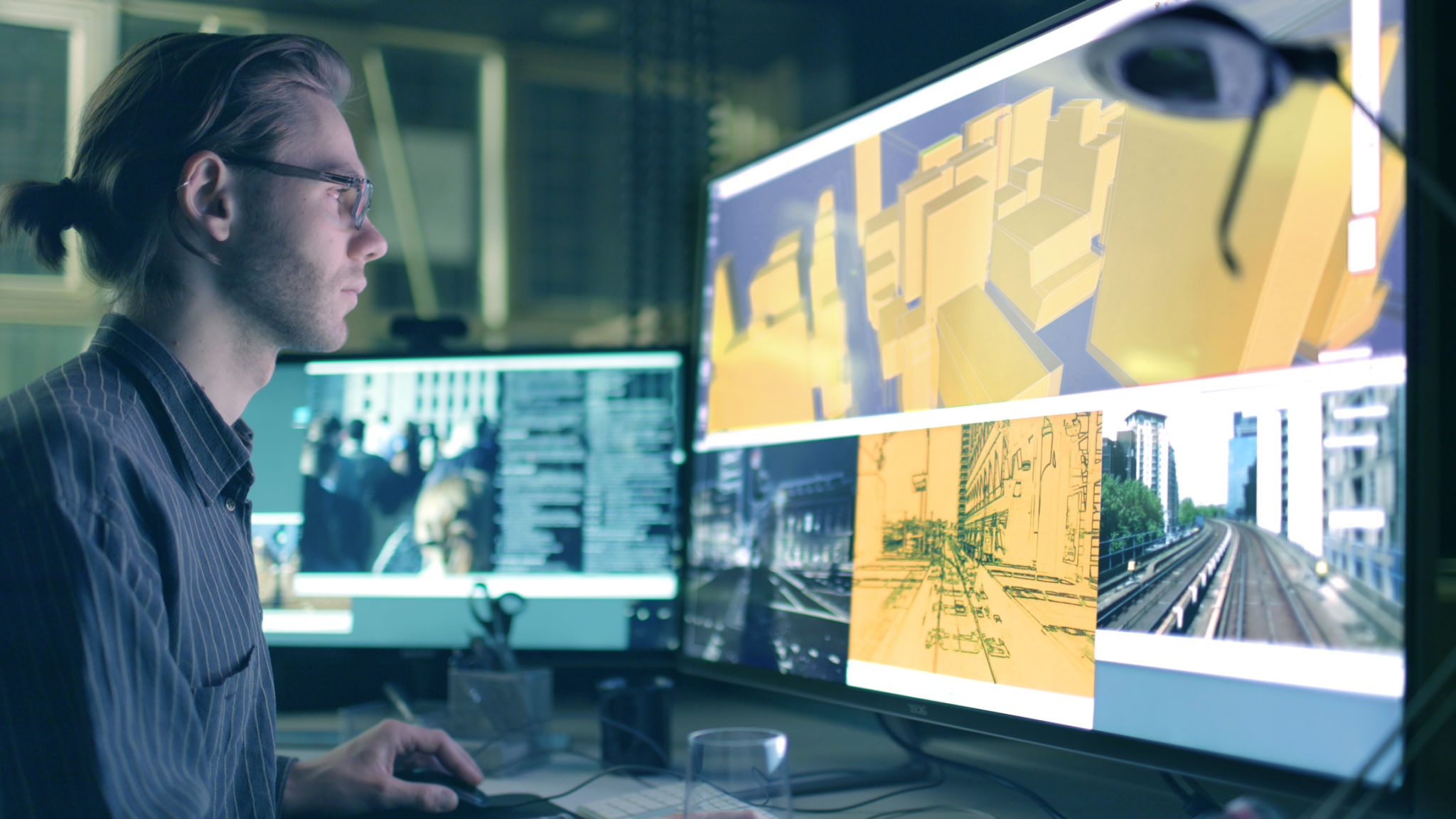
Software Troubleshooting
Software glitches can be frustrating, but they are often resolved with simple updates. Ensure that all software and operating systems are up-to-date. If a specific application is malfunctioning, reinstalling it might be a quick fix.
If updates do not resolve the issue, check online forums or the software provider's website for additional support and troubleshooting guides. Many companies provide detailed FAQs and forums where users can find solutions to common problems.

Data Backup and Security
Ensuring that data is regularly backed up is crucial for small businesses. Utilize cloud-based solutions or external hard drives to keep your data safe. Regular backups can prevent data loss in case of hardware failure or cyberattacks.
Implementing basic cybersecurity measures is also essential. Use strong, unique passwords for all accounts and regularly update them. Consider using two-factor authentication for additional security.
When to Seek Professional Help
While DIY troubleshooting can resolve many issues, there are times when professional help is necessary. If problems persist despite your efforts, or if you encounter complex issues like server failures or complex network configurations, it's best to consult with an IT professional.
Building a relationship with a local IT service provider can be beneficial for ongoing support and peace of mind. By knowing when to seek help, you can ensure your business's IT infrastructure remains reliable and efficient.
